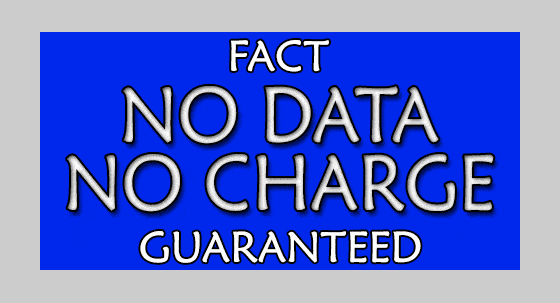Ten USB Tips to Avoid USB Breaks and USB Damage. Flash drive recovery can be avoided. Let’s begin by explaining today’s flash drives. Manufacturers release the 128GB Thumb Drive, AKA: Flash Drive.

Monolith Storage Data Recovery Services, Retrieve from Cracked or Bent microSD..
How Much Data or Photos Can Your 128GB – 256GB Flash Drive Store?
128GB USB storage drives are huge. From full-length movies to MP3’s and photographs, a list of storage capacities.
- 4 Mega Pixel Photos – 183,200.
- 12 Mega Pixel Photos – 62,000.
- Raw (Professional Photographers) 4 Mega Pixel Photos – 18,400.
- Raw (Professional Photographers) 12 Mega Pixel Photos – 6,200.
- Music MP3’s – 34,000 – 60,500 depending on format.
- MPEG Formatted Full Length Movies – 490.
Use Prevention First, Protect Files, Data Loss Avoided.
Conclusion: This is a lot of data. You don’t want to find yourself with a damaged USB or broken tip on your flash drive. Flash drive recovery it’s an expensive lesson to learn. eProvided makes this fairly easy on the pocketbook. It’s best to avoid accidental breaks and mishaps on your USB drives.
Tips to Help You Avoid the Need for Flash Drive Recovery.
Tip #1. Buy brand-name thumb drives. Avoid Sandisk USB flash drives. Sandisk stores data on NAND chips. These wafers save files in an encrypted cycle. It is difficult to recover data from many of their products. eProvided suggests Lexar drives and Kingston USB drives.
Tip #2. Encryption is always important. It’s also important when a USB drive breaks that you can recover your lost or broken files. If you don’t need to retrieve your documents after a flash drive failure then stick to Sandisk encrypted drives.
Tips 3 and 4.
Tip #3. Buy a Capless USB thumb drive. A simple concept to understand. Prevent data damage to your files from accidental mishaps. Distance your USB ports from dust, dirt and other objects. Prevent USB damage and thumb drive recovery. By having a capless storage device, the USB tip is automatically enclosed and kept safe. Common failures with flash drive recovery customers: broken tips or bent or broken off USB ports.
Tip #4. We often cover this problem if you follow our blog. Dogs love USB data drives; they love to eat and chew them. Some of the worst damage to flash drive files comes from puppies. Keep hard drives and memory sticks away from your dog. When you are done with a flash-based storage drive, put it in a safe place—a place far from the eyes of your pups.
Tip#5. Children don’t understand how much is on your 64GB or 128GB flash stick. Remember, 128GB flash drives store 2.56 million word documents.
Mom: “Little Suzy, did you know that a library, like you see downtown, stores thousands of books?”
Little Suzy: “Wow, I know!”
Mom, “That thumb drive you put in the toilet by accident stored two libraries of mums important data.”
Little Suzy: “Oh My, I’m Sorry mum.”
Keep flash drives and storage devices in safe places.
Tips 6-10, USB Water Damage, USB Breaks and Flash Drive Accidents.
Tip #6. Keep drives away from water. Don’t put memory sticks or digital camera cards in your pocket. Water damages circuits on digital cameras and USB sticks. Salt water is by far the most destructive. If you get salt water on a flash memory-based USB drive, call a flash drive recovery company. Reach eProvided toll-free at 1-866-857-5950.
Tip #7. High-speed damage to flash disks. All these tips are based on what eProvided witnesses over 15 years. If you’re traveling in a car, put a flash media storage device somewhere safe. Accidents can be walked away from. Flash drives can go careening during a collision. Definition: “A move swiftly, in an uncontrolled way, in a specified direction.” ~Google.
Tip #8. Extreme speeds leading to file loss for astrophysicist types. NASA rocketeers use flash drives and microSD cards for future Mars mission tests. They also lose data, like the average consumer. eProvided consulted with NASA/JPL to provide safe methods for dealing with disasters. We also consult to prevent storage disasters. If you use storage drives for fast-moving objects, think ahead. If you have questions, give eProvided a call.
Tips 9 and 10.
Tip #9. USB-based flash storage drives wear out with heavy use. If you’ve been using your flash drive for over 3 years, replace it. The prices for these drives have dropped by 60% in two years. Transfer your data onto your new USB drive ASAP. If it’s too late and you need a flash drive recovery service, don’t hesitate in calling eProvided.Com.
 Tip #10. USB flash drives and external USB hard drives work one day, not the next. The new technology in storage is cutting-edge. Manufacturers produce external or internal drives with bugs. Many of these bugs are simple and might never happen. Buy another USB drive, back up your work, prepared for file loss.
Tip #10. USB flash drives and external USB hard drives work one day, not the next. The new technology in storage is cutting-edge. Manufacturers produce external or internal drives with bugs. Many of these bugs are simple and might never happen. Buy another USB drive, back up your work, prepared for file loss.
Questions? Call 1-866-857-5950 or Try Our Live Chat at the Bottom of Our Site.