Moving large files to and from your PC using a USB drive has become one of the easiest ways to import data.  Also known as USB stick, USB drives provide a good deal of storage, even though they’re tiny. If you’re working from multiple computers throughout the week, owning a USB drive is detrimental. Allowing you to run programs specified to your needs. You could bring a library of HD movies with you wherever you go. Instead of trusting the internet speed connection at your vacation retreat.
Also known as USB stick, USB drives provide a good deal of storage, even though they’re tiny. If you’re working from multiple computers throughout the week, owning a USB drive is detrimental. Allowing you to run programs specified to your needs. You could bring a library of HD movies with you wherever you go. Instead of trusting the internet speed connection at your vacation retreat.
eProvided USB Drive Recovery.
Have a broken or damaged USB flash drive and need USB Drive Recovery? Keep on reading. At any rate, let’s cover the basic procedures for submitting a case for USB drive recovery. This process only takes 5 minutes or less. If you have any questions, call 1-866-857-5950. Thank you for visiting eProvided’s Blog.
Covering the Basic Components of a Flash Drive Retrieval Cases.
There are typically three parts to a Flash Drive.
- Standard USB Adapter Port. Used to connect the drive to the computer. Many times these USB ports break or become loose, creating data loss.
- Controller Chip. Allows the computer to read and write to the memory chip. These can cease to function at any moment. This leads to corrupted flash drive files.
- NAND Flash Memory Chip. This memory chip stores the data. It’s written in hexadecimal format. Data sets (banks) are located inside NAND Flash Memory.
Below is a detailed illustration of the components. Furthermore, see the key code to the right of this photo.
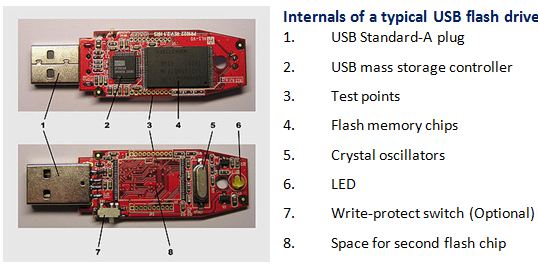
USB Drive Recovery Experts Work on These Flash Drives. Notice the square NAND Wafer.
USB flash drives are for consumers to hold data. Consequently, you transfer data from one system to another. In the same way, transferring files by connecting the flash drive to the computer’s USB port. This storage device is extremely convenient. However, a USB flash drive can fail for no apparent reason. Above all, it could be a loss of connectivity due to a broken USB port. Sometimes you might bend the tip, creating data loss. USB flash drive data recovery experts solve these annoying issues daily.
USB drive not recognized by computer.
Usually after inserting a USB drive into a computer, the PC recognizes the drive then assigns it a drive letter. However, when you insert a USB drive, and an error message reads ” USB device not recognized“, what do you do? Firstly, you should restart your computer, this could rule out a Windows glitch. If you’re not able to access the drive after a restart, try inserting the USB into another computer, or laptop. If your laptop recognizes the drive, then the problem exists within the computer’s drivers or USB port. The term “driver” refers to the software that allows the OS to communicate with each other. Keep your information safe against hacks and viruses by upgrading your driver.
Formatting a USB Drive.
When choosing the correct file system to format your USB drive, consider a few things. Firstly, if your files are larger than 4GB, you’ll want to choose the NTFS or exFAT system. The FAT32 system format supports all major operating systems. Yet, its storage partition size of 32GB creates volume limitations. For instance, photo and video editing applications, and high-end gaming titles won’t fit. Then there’s the NTFS format, which isn’t compatible with all operating systems. So before deciding, make sure your operating system supports NTFS. Lastly, exFAT system works on both Windows and Mac computers, and transfers files larger than 4GB. At the same time, there’s no log function when using this format. But remember, with every system format, there’s some kind of draw back.
Common USB Flash Drive Symptoms and Issues.
- USB flash drives fail to open when clicking and opening them in My Computer. Be that as it may, this happens when USB drives are corrupt or damaged. Your device may also be suffering physical damage. In such a case, it’s usually a circuit failure.
- Hardware failures and USB controller problems on USB memory sticks halt progress. Therefore, they prevent you from opening your device. This is a logic problem.
- Logical Problems. This happens when the microcontroller fails. Therefore, NAND memory chip extraction is the only option. It’s the only way to recover your files.
Contacting a File Recovery Expert.
As we can see, USB flash drives are complex pieces of hardware. In fact, USB drive recovery often is needed. It is best to contact those with experience. All circuits reside inside the drives. By the same token, it’s never a good idea to try this yourself. If you do, you might create a bigger problem. Leave it to document recovery experts.
eProvided specializes in USB drive recovery for two decades. First and foremost, eProvided data recovery works with all consumers. We also have worked for The Department of Defense and NASA. Now in service for over 15 years. eProvided works with thousands recovering data. You can rest assured, we care about your files. Of course, if you need professional data recovery, contact us.
eProvided USB Drive Recovery.
Call Toll-Free 1-866-857-5950.
Our Website Address. https://www.eProvided.Com

