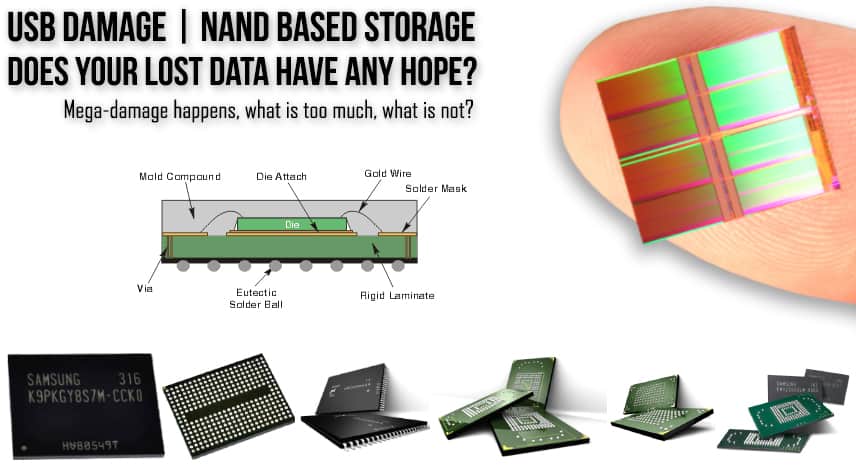What caused your USB drive damage? Was it run over by a car, the tip bent, or your dog ate your USB flash drive? USB drives can become unrecognized by a PC. There are many ways in which USB drives break. Let’s talk about your chances at recovering your lost files from this disaster.
There are different types of USB drive damage that seem impossible to recover from. When mega-damage happens, you still have a very good chance of getting your data back. So what is recoverable and what is not, let’s discuss it with eProvided.Com and the founder, Bruce Cullen.
When is Data Recovery Possible? On Average, 98% of the Time.
In this section (when is data recovery possible?) we keep things simple:
Recovering USB Flash Storage Success Rates: Bruce Cullen, the founder of eProvided.Com states, “Data recovery has a very high success rate with companies that have been developing such solutions for over a decade. Being a leader in advanced data recovery of USB flash drives, we are the secret arm for companies such as NASA and other data recovery firms throughout the globe.”
Common USB Drive Data Loss Cases Reported by eProvided.Com’s Founder.
Most consumers have no idea what’s involved with advanced data recovery on USB drives. It’s difficult to understand the severity level of your damaged USB drive. Understanding your chances at a successful recovery are important. Let’s discuss what type of damage is recoverable and what is not:
- You bent the tip on your USB drive. NAND Flash memory chips are the single most important part of your USB drive. These chips store the actual hexadecimal code in which your data resides. If you kicked your USB flash drive by accident or knocked into it, bending the drive so much that it stops working, you can still have your data recovered.
- Running over a USB drive with a car, etc. eProvided deals with many cases like these as well. An automobile can severely damage a USB stick. The weight of the vehicle causes the drive to be crushed and can also tear the drive to pieces. It depends on the type of damage, we do recover files from USB drive damaged in these situations. Thus, if you ran over your flash drive, keep reading.
- Car Accidents & Pulling G’s. USB Drives that reach speeds over 100 MPH. Yep, you might not consider this one, but we do. Is your USB drive in a car that is involved in a serious car accident? Sadly, without getting into the specifics, we deal with these often. Any moving object inside a car during an accident will pull some serious G force. Cell phones and digital cameras hold flash storage drives such as microSD’s, SD cards, CompactFlash and even SSD drives. When storage devices start to fly, they tend to land very hard. In fact, NASA called eProvided again this week after 6 microSD cards experienced 1000 G’s after a test flight crashed. eProvided did recover mission data from the Helios mission that crashed into the Atlantic. This flash storage device was under salt water for over two months; the data was recovered. There is always hope.
USB Drive Damage, Common Corruption Scenarios.
- USB Drive Stops Working for no Apparent Reason. You’re using your USB stick one day with no problem, the next day it’s dead as a door-nail. Usually due to bad workmanship, your External USB drive or a regular USB stick can cease to function with no warning. This is a hint, remember to back up all your data on any storage device.
- USB Flash Drive Corruption. You’re using your USB stick to save your important tax files on the go. You notice that all of a sudden you get an error message: “Flash drive is not formatted, do you want to format it now?”, “Windows can’t format E”, “You need to format the disk in drive E: before you can use it” etc. At this point you do have a issue, but again, this is a case that has a high success rate with a professional data recovery company.
- USB device not recognized. Unrecognized USB flash drives. One minute your device sees your storage, the next minute it does not. Sometimes you may see the device in Device Manager. Your USB shows the error icon, and says that windows could not fetch the device descriptor. Afterwards, the device disappears from device manager, only to reappear again at random. You have disabled & re-enabled the USB device, but there is no effect.
Here are some tips for preventing USB drive damage:
- Handle your USB drive with care.
- Avoid dropping or exposing it to water.
- Do not format your USB drive unless you are sure that you have backed up your data.
- Use a virus program to regularly scan your USB drive for infected files.
By following these tips, you protect your data from being lost due to USB drive damage.
If you have lost data from a damaged USB drive, please contact us for a free consultation. We will assess the damage to your drive and discuss your options for recovery.
When Data Recovery is Not Possible.
A success at recovering your data in any situation is still very high, no matter what anyone tells you. Bruce Cullen states, “Being in business 14+ years, we see it all. Success rates are still averaging about 98 percent.” Here, we discuss cases that involve USB storage drives that will have a small chance at a recovery:
- The NAND Wafer has a Crack Through it: Notice the main image seen above on this blog post “NAND Flash Memory Types & USB Flash Drives”. At the bottom of this image, you can see many types of NAND Flash memory wafers. The NAND Flash chips shown on this image (bottom of image) are some of the more common looking types. Data recovery these days relies on NAND Flash, this is the single most important working piece of any storage device. When the NAND chip is still in good shape, your chance at getting your data back is very, very high.
- Where to find NAND Chips: This is the chip that stores all your data. The NAND Flash chips usually sit right inside your device. NAND wafers connect (on the inside of your storage drive) to the board of your USB storage device. Built in NAND wafers comes in every storage device made today.
- Types of Devices that use NAND Flash Memory Chips: USB flash drives, cell phones, smartphones, SD cards, CompactFlash, microSD, external USB drive, microSDHC, Solid State Drives (SSD), microSDXC and more.
- Chance at Data Recovery Success when NAND Flash is damaged: If these NAND Flash wafers are in pieces, have cracks or appear burned or severely damaged then the chances at having a success recovering your data drops to about 20%.
Understanding the breakdown of a USB storage drive is your key to moving forward with recovering lost data with eProvided.Com.
To become a data recovery partner with eProvided data recovery.