Flash Drive Failure Commonalities.
Flash drives are convenient and popular. Users rely on them for critical data, but Flash drive failure occurs unexpectedly.  Lost files disrupt work during finals or deadlines. USB drive failure stems from these common causes. Review these to protect your USB flash drive and prevent failure. SSDs, USB drives, and other storage devices use flash memory.
Lost files disrupt work during finals or deadlines. USB drive failure stems from these common causes. Review these to protect your USB flash drive and prevent failure. SSDs, USB drives, and other storage devices use flash memory.
Broken Flash Drive USB Connectors.
Flash drive failure often starts with broken connectors. Drives stick out from PCs or laptops, making connectors easy to bend. Snapped USB connectors trigger USB drive failure, blocking data access. A USB port includes four data and power lines. If damaged, unplug the drive immediately and avoid reconnecting until fixed.
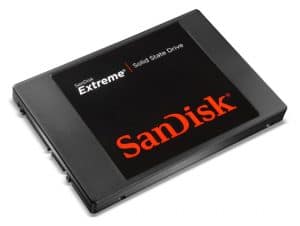
Recover files quickly. Don’t recreate all your work. Flash drive file recovery is preventative.
Choose our reputable data recovery company. Our skilled technicians recover files from damaged drives, even those appearing unfixable. Plugging in a broken drive risks short circuits, ruining data or the PC motherboard. Power surges destroy PCB fuses. Poor workmanship also causes USB drive failure, leading to sudden drive failure. This leads to memory sticks that suddenly stop working. Yes, we know. It comes with no warning, so bookmark our website.
Damaged USB Flash Drive.
USB flash drives use NAND flash memory for compact storage. A square controller chip enables communication between the drive and PC, like translating French to English. If this chip overheats, flash drive failure scrambles data, making it inaccessible. Damaged chips need professional recovery to restore files.
See the photo of a typical bend and break of a USB drive failure. Based on NAND flash memory, USB flash drives are small data storage devices. In this photo, you see the controller chip; furthermore, this chip is square in shape and tells the device how to communicate with the device it’s plugged into. Think of it as a chip that is a translator of two languages, such as French to English. In this case, the stored data on the NAND wafer is Mr. French and the PC it will be plugged into is Mr. English. The square controller allows the data to be understood exactly on both sides by Mr. French and Mr. English. When this chip stops working due to overheating, etc., the data’s scrambled and non-functional.
Addressing USB Drive Failure & Dislodged NAND Flash Memory Wafers
Surface-mount NAND wafers power flash storage drives. At eProvided, we’ve observed cases where these NAND chips detach from printed circuit boards (PCBs) due to excessive heat, triggering USB drive failure. Mis connected NAND components often spark flash drive failure. PCBs are highly sensitive. Recovering files from dislodged NAND wafers is challenging. Indeed, it demands costly equipment and deep expertise in flash drive failure recovery. Preventing USB drive failure is tough, but eProvided actively restores your data in these scenarios. Poor workmanship or accidental damage frequently causes USB drive failure.

Failure of the USB Flash Drive & Broken USB Port.
Some DIY enthusiasts attempt to solder connectors back themselves. However, if the PCB sustains damage, establishing a reliable connection becomes nearly impossible. For critical data, professionals at eProvided repair or rebuild the drive, accessing the memory chip to recover lost files. We typically receive drives where users tried fixing USB drive failure themselves, but these efforts typically fail. Curiously, tampering with delicate connections typically results in flash drive failure, rendering data irretrievable.
Instead of risking further damage, trust eProvided’s ability to safely restore your data. Contact us to avoid the pitfalls of DIY repairs and ensure successful recovery.
Failed Flash Drive Components.
A USB flash drive houses tiny components like microcontrollers, resistors, and capacitors, any of which can burn out, causing USB drive failure. Professionals replace these faulty parts, often sourcing spares from identical drives. With thousands of flash drives in stock, eProvided efficiently repairs and retrieves data. The controller wafer, typically square, fails most regularly, followed by rectangular NAND wafers with 48 or 52 legs connecting to the PCB. Notably, repairs enable data extraction but don’t restore the drive to factory condition.
While we recover essential data, the drive will fail again, avoid reusing it. USB drive recovery solutions are available, contact eProvided today. To restate, repairs are sufficient for a data recovery firm to extract all your data. The final device is not the same as the original manufactured device. Although all essential data will be recovered by our professional data recovery company, the original damaged USB drive should not be used.
Flash Drive File System Corruption
Abruptly removing a flash drive during file transfers can corrupt files, leading to USB drive failure. Power surges, viruses, or other issues also cause file system corruption, damaging the master boot record (MBR). At eProvided, we meticulously rebuild the MBR using specialized tools. Recovering lost data is complex but seamless with our advanced systems. To prevent flash drive failure, always use your computer’s safe removal feature. When damage occurs, professional storage recovery firms have an advanced variety of system tools. Repairing and recovering lost data is a seamless but time-intensive process. This is very difficult. It is best to use the safety features on your computer to remove flash drives.
Since USB drive failure can strike unexpectedly, maintain backups of your flash drive data. However, in case disaster strikes, our professional flash drive recovery team will recover your data. Corruption in your USB flash drive file system is solved every day at our labs. We use safe cloud storage to deliver and store your files after a success recovering your lost documents. We’ll help you understand the benefits of reaching out to a company like us.
Flash Drive Failure & USB Drive Failure Summary
In summary, USB drive failure and flash drive failure stem from issues like dislodged NAND wafers, faulty components, or file system corruption, often caused by heat, poor workmanship, or improper handling. eProvided tackles these challenges. eProvided has specialized equipment and thousands of drives in stock, expertly recovering data from damaged microcontrollers, resistors, or corrupted MBRs. While DIY fixes often worsen flash drive failure, our professional solutions restore critically damaged USB files. To prevent USB drive failure, always use safe removal practices and maintain backups.
Don’t let USB drive failure or flash drive failure cost you valuable data—contact eProvided at 1-866-857-5950 or send us a message to recover your files with confidence today!
