Recover Corrupted Flash Drive.
Cloud storage is a huge option today. But what if you need to recover corrupted flash drive data? Flash drives continue to play a vital role in day-to-day business. In addition, these are cost-effective and convenient to store & carry. Furthermore, many come with varying capacities. 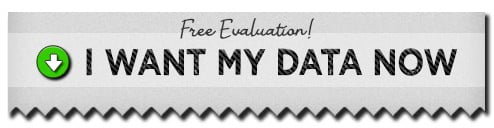 Flash drives are useful to have around the office. There are various types of USB flash drives available on the market. In short, we use USB sticks and SD memory cards within digital cameras and tablets. Flash drive files corrupted? We can recover a corrupted USB drive, as well as physically broken USB sticks. Let’s discuss what methods and best practices can be applied.
Flash drives are useful to have around the office. There are various types of USB flash drives available on the market. In short, we use USB sticks and SD memory cards within digital cameras and tablets. Flash drive files corrupted? We can recover a corrupted USB drive, as well as physically broken USB sticks. Let’s discuss what methods and best practices can be applied.
How to Recover Files from Corrupted Flash Drive.
Most important! How to recover files from corrupted flash drive? Whether holding documents or media, flash drives are an essential method of storing and transferring data. However, flash drives can prove problematic. For example, technical and physical flaws will cause flash drive file corruption. Recover corrupted flash drive data even when cracked. Cracked casings or failure to be recognized by a computer occur. Failures lead to data loss. In addition, flash drive corruption prevents access to the work you need. File corruption is one issue. When there’s no way to retrieve data you need, frustration rises. In the end, flash drive files corrupted due to severe damage seems to be an end all. But, rest assured, it’s not. This is where eProvided file recovery engineers step in.
 eProvided has an expert team boasting the knowledge and the experience to retrieve the data you need from your corrupted flash drive. Below, we take a look at the causes for such corruption, and how it can best avoided.
eProvided has an expert team boasting the knowledge and the experience to retrieve the data you need from your corrupted flash drive. Below, we take a look at the causes for such corruption, and how it can best avoided.
NAND Write/Erase Cycles.
Rechargeable batteries can lose power after being reused again and again. Likewise, a NAND flash drive can experience problems if used heavily. For example, after thousands of write/erase cycles, flash drives may begin to struggle with retaining data. Likewise, your files are likely to be stored incorrectly. Your flash drive might not save the files correctly every time.
You should change your drives after years of extensive use. But what if you don’t realize just how much use they’ve gone through? You may try to save important files, which are corrupted during the process. Likewise, you may fail to realize this until you access the data at a later date. At this point, it’s likely you already erased it from the original device. Concurrently, you have no way to view your files now.
Environmental Factors.
This may seem like an unlikely cause of file corruption. Condensation, due to high temperatures or humidity, may damage the USB drive circuit board. Humidity and moisture corrodes the USB circuits and contacts. To avoid this, you should keep your flash drives in a cool, dry place, and never let it become exposed to water, or worse, salt water.
Incorrect USB Flash Drive Removal.
Incorrectly removing a USB flash drive without preparing it for disconnection’s not advised. This is an easy mistake to make. In fact, it will cause damage to files, and render them inaccessible. The item itself may need disassembling to recover data. Swapping broken USB components is common. Therefore, it’s important to click the option ‘remove storage device’ before unplugging the USB drive from your PC.
How to Recover Files from Corrupted Flash Drive. Tips to Avoid Data Loss.

eProvided Customer
At eProvided, we understand just how frustrating and upsetting data loss can be. Whether you feel you’ve wiped a set of beloved family pictures for good, or caused an important document to vanish, we’re dedicated to helping you recover the data. No matter how complicated the techniques may be, we get your data back.
To ensure you get the best use from your flash drives, and to avoid data loss wherever possible, we’ve provided the below tips:
- Backup wherever possible – this may sound obvious, but many people become complacent when using flash drives, and forget to save files elsewhere. This may mean creating multiple copies on your hard drive, uploading to the cloud, or saving the files as drafts in your email account.
- Take care when carrying your flash drives – whether you prefer to keep drives in your pocket when taking them from one place to another, or you zip them into your bag, always make sure they’re safe and secure. Not only could you accidentally drop them or allow heavy items to push up against them, you could even cause them to overheat in certain climates.
- Pay attention to storage capacities – never overload your flash drives; as powerful as NAND systems are, there is only so much space available.
- Switch between drives – try to alternate between two or more drives frequently, to ensure you don’t wear one out in a short time, without realizing.
Want to learn more about our data recovery services? Call us, toll-free, on 1-866-857-5950!
